Check reuse functionality in Dynamics AX is only available
for US region.
Step1- Reject payment : Journal Lines > Payment status
> Rejected.
Step2- Change payment status to None.
Step3- Go to AOT > tables > BankChequeTable.
Step4- Search Check number in CheckNum filed.
Step5- Change CheckStatus to created.
Step6- Go to Cash and Bank Management > Common > Check
Step7- Search check number. Check number should have status
Created.
Step8- Select Check and Press Delete.
Step9- Enter Check number in From and To field.
Step10- Write Delete in Text box and press ok.
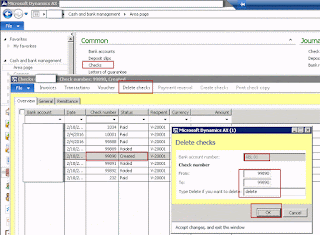
All Done!
You can now use this check number again.
Note: Test this solution on your test environment first.
